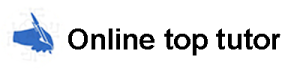Is a brief description provided of how to use the spreadsheet?
Objective
Your task will be to design a Decision Support System (DSS) in Microsoft Excel. The DSS should enable a user to analyse the potential for a new product under different market scenarios. You are free to choose your own product as well as define the type of business and the market in which it will compete. You will need to synthesise realistic market research data from either secondary sources, from your own knowledge, or from a combination of these.
Development of the DSS
In designing the DSS you will need to consider:
Who are the likely users
How the DSS will be used
At what stage in the new product development the DSS will be used
How the DSS will fit into the decision making process
What data are require to feed into the DSS
What information/results the DSS will provide
Instructions
1. This assignment does not consist of any precisely defined questions that you must answer. It is deliberately open-ended. Broad guidelines are provided but you may develop your analyses as you see fit. Creativity will be strongly rewarded.
2. You will need to build the DSS in Excel. The model should be fully functional and interactive in that the inputs can be changed by a user (i.e., your seminar leader) and the models results automatically calculated and displayed. Please adhere to good spreadsheet practice. A very brief description of how to use the spreadsheet should be given. The DSS will be marked on the basis of its functionality, general appearance, and level of ingenuity.
DSS marking criteria
Functionality
– Does the model appropriately meet the objectives of the assignment?
– Does it allow a user to analyse the potential for a new product or service under different market scenarios (e.g., low vs high sales)?
– Is the model interactive? Can input be supplied by a user and the results automatically displayed? /20
Appearance & Layout
– Does the model adhere to good spreadsheet practice?
– Are inputs clearly designated and separated from calculations?
– Is the model modular? Are similarly related inputs/calculations grouped together appropriately?
– Is the model well laid out in general? Does it flow?
– Is the formatting of the model visually appealing? /20
Documentation
– Is a brief description provided of how to use the spreadsheet?
– Are additional notes/hints provided to the user? /10
Ingenuity
– Is the models functionality and analysis overly simplistic or does it show some degree of sophistication? /20
total of 70
This is a coursework for my moudule business modelling,I will pay for more pages if required, and the product you can choose whatever you find fitting ,this dss model has to be original. Below are what we have learnt already, you can use these tecniques. If you have any questions you can ask me.
• Basic Spreadsheet Functionalities: Introduction to common spreadsheet features: workbooks, worksheets, menus, cells, rows, columns, data types, relative and absolute cell addressing, copying, basic formulae, naming cells, formatting, charts and graphs, printing.
• Data Management Facilities: sorting, filtering, data forms, Pivot Tables.
• What-If Analysis: Goal Seek, Scenario Manager, Data Tables.
• The Art of Modelling: design and layout, modularisation, documentation, naming cells, testing.
• Basic Financial Analysis: Introduction to basic financial analysis and how to carry this out using spreadsheets: compound interest, discounting, NPV, IRR, loans and mortgages.