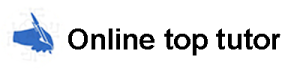How can the EMR improve errors in patient care?
0
0
0
Nursing Informatics
Access to PHI is authorized to persons on a “need to know basis”. * All staff with access to PHI must be trained on the use and protection of PHI. * Authorized users must have a login id and password that must be changed at least every six months. * Staff must be instructed to keep login and passwords confidential and to logout of EMR after use. * Institutions store PHI in secure configurations or encryptions. * Routine audits by IT department to ensure continued safety of data and update systems and security measures as needed. IT department performs routine back up of protected data . How can quality improvement data collected from the EMR system help to identify problems and errors? * By utilizing computerized databases and spreadsheets- eliminates errors in transcription and legibility , tracks infection rates and pressure sores etc (Birz, 2005) * Increases quality and efficiency by eliminating restricted viewing- data can be viewed and used by multiple people simultaneously at different locations. Reduction of medication errors- Barcode medication administration safeguards against wrong pt/wrong med/wrong dose errors and alerts to potential medication interactions (Goth, 2006).
Auditing and feedback reports- immediate access to quality indicator and patient feedback reports (Avatar reports) * Comprehensive patient records- all patient data including history, treatments, results and outcomes are available at a single electronic source. Project Coordination Team Responsible for selection, creation and implementation of the EMR system Information Technology (IT) department-oversees technical aspects, maintenance and overall operation of the EMR system. * Senior Management- responsible for selection and purchase of EMR system, providing resources and training for team members, budgeting guidelines and establishing deadlines for task completion. * EMR Vendor * Physician Champions- Inputs the needs and feedback of team physicians. * Nurse Champions- Represents nursing team members. Inputs the needs and feedback of nurses and clinical departments.
Multidisciplinary Team Champions- Inputs needs and feedback from interdisciplinary team members i. e. – pharmacy , laboratory, dietary etc Role of the Super User Super Users are select team members who have been extensively trained in the EMR system and whose primary role is to be accessible and act as a resource to team members during the go-live transition. Super Users should be- * Unit specific representatives- know and understand how EMR is used to complete everyday tasks and in specific areas. * Provide training to new users and ongoing training to team members for system changes and updates. Highly accessible to team members during go-live with a primary responsibility of team member support. 1. How can team members reduces privacy breaches with the EMR? 1. Log off of computers after each use. 2. Never leave computer work stations unattended. 3. Never share user id’s and passwords. 2. What PHI will I have access to in the new EMR? Nurses are in a unique position as primary caregivers and have can have access to complete records including financial and personal demographics. However, accessing patient information is on a “need to know” basis.
Nurses should only access the information needed to provide care for the patient. 3. How can the EMR improve errors in patient care? 1. Alerts for potential errors or medication interactions. 2. Reminders of medications due/overdue. 3. Eliminates transcription errors related to illegibility. What should I do if I forget my login id or password? The IT helpdesk is available 24/7 everyday including weekends and holidays. Contact the helpdesk immediately for assistance with login help or password recovery. The helpdesk phone number is posted at each computer workstation. . What happens if the computer systems go down? During EMR training you will be instructed on the policy of EMR downtime. Paper documentation will be utilized during downtime and input into the EMR when back up and running. 6. How can I access my patient’s paper chart from a previous admission? All previous paper records will be scanned into the EMR system prior to go-live. You will have immediate access to previous admission records through the EMR. Paper charts will no longer be available or needed. 7.
My patient would like a copy of their lab work, can I print it from the EMR and give it to them? No, even though the EMR is readily accessible. The same procedure for release of medical records must be followed. All request for records must filled through the medical records department. 8. The attending physician has access to the EMR, do I still need to call him for abnormal lab results? Yes, The EMR does not replace nurse to physician communication. The nurse needs to directly communicate abnormal findings or changes in the patients condition the same as previously. . I have a call out to the physician, I have other things I need to do and can’t wait by the computer until he calls back. Can I print out the results and carry them with me? No, printing out patient records provides opportunities for breaches in confidentiality and highly discouraged. Physicians will have remote access to the EMR and are encouraged to access and review results prior to call backs. If you need to step away from the workstation simply ask the physician for a moment to log back in. 10. How long will the transition to the new EMR take?
No time frame has been established for complete transition. The Project Team is prepared to offer ongoing training and support until everyone is competent and comfortable using the new EMR. After the transition is complete, the IT helpdesk is available 24/7 everyday for questions or concerns. References Birz, S. (2005).