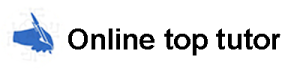Does a full-system scan with your anti-virus software find any viruses?
Apply the standards for fair, responsible and acceptable use of information technology (e.g., computer systems, network, etc.) to your environment
Perform a security audit of your own computer.
Part I: Acceptable Use Policy (AUP)
One to two page narrative covering the following topics (at a minimum) as it applies to your technology environment (e.g., computer systems, network, data, etc.):
Scope (to whom the AUP applies)
The “owner” of the AUP (who is authorized to make changes to the policy)
Why have a policy / Intent of the policy
Required conduct (behavior)
Unacceptable conduct (behavior)
Consequences / Sanctions for violations of the AUP
Part II: Security Audit
Perform a security audit of your computer.
Are there any OS updates not installed?
Are there any software application updates not installed?
Java
Browsers
Other?
Is anti-virus software installed, enabled/active and up to date?
Does a full-system scan with your anti-virus software find any viruses?
Is there a user account for each person using the computer?
Are user accounts password protected?
Evaluate the security level of all user accounts. Are those listed as an “administrator” acceptable to you?
Is the firewall enabled?
Is the screen saver configured? Does the screen saver require a password to clear it?
Are all your passwords (computer system and online) considered “strong?”
Create a table in MS Word (three columns). List the items above in the first column (each major bullet point is a row/cell). Use the 2nd column to answer the question in the 1st column. Use the third column to describe any actions taken, if any (if no action was taken, explain why).