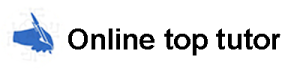Determine the requirements of the Race Results system
A Race Results system can help athletics/sports organisations to bring together their athletes, races and results details in one system to help them increase motivation, track performance and manage club operations. Collecting results from the competitions for each athlete has always been difficult to achieve due to the disparate systems used by the organising parties and bodies involved with athletics.
To date Athletics Club has been recording athlete information and race results in an Excel file (see document provided). When the organisation first started operating the Excel spreadsheet was adequate for their needs. However, as they continued growing the Excel file has become difficult to manage. It also does not allow the organisation to maintain records of race results in an effective and efficient manner.
Therefore, you are required to design a Race Results system using Microsoft Access 2010 which will:
• Manage athletes details more effectively by eliminating duplications and time wasting, and reducing the possibility for errors
• Provide all athlete and competition information in one place that is easily accessible and easy to use
• Find information about athletes performances/results through various queries/reports
• Ensure that athletes level of motivation is high by publishing race results
More specifically you will need to complete the following tasks:
Task Marks
1. Determine the requirements of the Race Results system requirements – record any assumptions that you may see necessary 3
2. Produce and describe a logical model of the information requirements – ERM (make sure you eliminate any duplicate data) 10
3. Build a Race Results system using Microsoft Access 2010 which encompasses the following functions:
a. Design all necessary tables and establish the relationships in Microsoft Access 2010 10
b. Create a report that counts the number of athletes who have competed 3
c. Count all the events entered by athletes in the month of October (group by race) 3
d. Create a summary report showing all the races/results that have been recorded for a specific athlete listed in chronological order 3
e. A list of all competing athletes who are not English Athletics (EA) registered (including their results information) 3
f. List all athletes who have joined the club in the last 10 years – show their best result/performance details (based on their race position) 3
g. For all North East Harrier League (NEHL) races show the details of the runners – additionally if they are considered a veteran runner (they are over 35 years old on the day of the race) 4
h. Design an attractive input screen for race results as well as input screens for athlete and race event details 8
Submission
You need to submit your answers to tasks 1 and 2 (including screenshots of queries, forms and reports designed) in the form of a written report with a maximum of 1,000 words. On USB/CD/DVD you submit your answers to task 3.
Assessment Criteria (NBS)
Module Specific Assessment Criteria – Part A
Trait 0 – 29 30 – 39 40 – 49 50 – 59 60 – 69 70 – 79 80 – 100
Knowledge and Understanding A very poor documentation of the database design. A very poorly designed user interface. A very poor implementation of the user requirements. A poor documentation of the database design. A poorly designed user interface. A poor implementation of the user requirements. A less than adequate documentation of the database design. An inadequately designed user interface. An inadequate implementation of the user requirements. A good documentation of the database design. A good designed user interface. A good implementation of the user requirements. A very good documentation of the database design. A very good designed user interface. A very good implementation of the user requirements. An impressive documentation of the database design. An impressively designed user interface. An impressive implementation of the user requirements. An excellent documentation of the database design. An excellent designed user interface. An excellent implementation of the user requirements.
Structure and Alignment Very poor structure and any arguments are unclear and incomprehensible. The database does not address the systems requirements. Poor structure while most arguments are inappropriate. The database is more often than not addressing the systems requirements. The work contains some legitimate structure but is poorly set out. The database addresses very basic concepts in an unsophisticated manner. The analysis is clear although it lacks focus at places. The database addresses most of the requirements but often in an unsophisticated manner. The structure and analysis is relevant, generally well-focused and organised. The database is well designed and addresses the system requirements set. The structure and analysis is relevant and well sustained. The database is very well designed in a sophisticated manner. The structure and analysis is excellent. The database is designed in an excellent and sophisticated manner and it shows consideration of all the principles outlined regarding the system requirements.